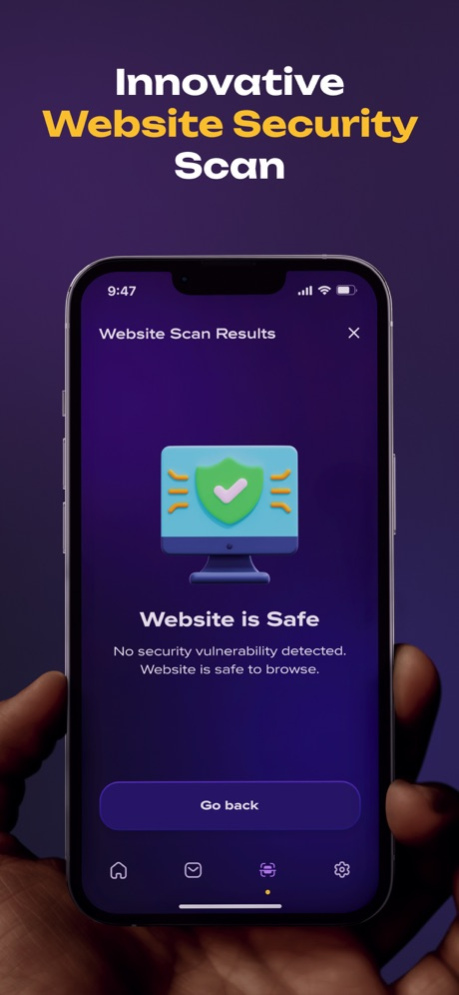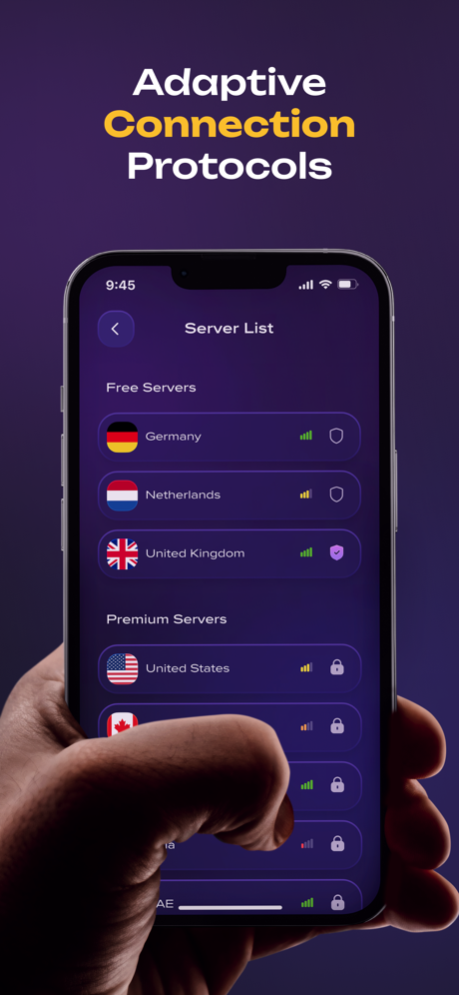SphereGuard VPN
Continue to app
Free Version
Publisher Description
Introducing SphereGuard: Elevate Your Digital Security to Unprecedented Heights!
Unlock unparalleled digital protection with SphereGuard – the all-encompassing app meticulously designed to fortify your online presence!
VPN Functionality: Safeguard Your Connection, Anywhere, Anytime!
Embark on worry-free web exploration as SphereGuard empowers you with cutting-edge VPN capabilities. Immerse yourself in secure internet browsing, encrypting your connection to shield sensitive data from prying eyes, whether you find yourself in a bustling cafe or a remote location. Experience a private, secure online journey with SphereGuard's VPN feature – your ultimate gateway to a safer digital realm.
Email Breach Checker: Fortify Your Inbox Security!*
SphereGuard takes security a step further by introducing the groundbreaking Email Breach Checker. Worried about the safety of your personal and professional emails? Fear not! SphereGuard diligently scans and promptly alerts you to potential email breaches, ensuring the confidentiality of your information remains intact.
Website Scan: New and Free – Strengthen Your Web Safety!
As part of our commitment to your safety, SphereGuard now introduces the Website Scan feature. Input any website URL, and SphereGuard's backend will conduct a meticulous scan, providing real-time alerts about potential threats or malicious content. We believe in going beyond the ordinary, offering you this powerful tool at no cost to enhance your online security.
Download SphereGuard Today and Elevate Your Digital Defense!
Your security is our utmost priority. Refuse to compromise – opt for SphereGuard and fortify yourself against the ever-evolving landscape of online threats. Don't just secure your connection; empower your digital journey with SphereGuard.
SUBSCRIPTION INFO
To enjoy complete access to SphereGuard's premium servers and make use of the email breach checker feature, a subscription is necessary. This subscription offers unrestricted usage of the high-speed, exclusive VPN locations worldwide and grants full access to the email breach feature. * - Paid Feature
Weekly & Yearly subscriptions
Free trial subscription is automatically renewed unless cancelled 24 hours before the renewal
Payment will be charged to iTunes Account at confirmation of purchase
Account will be charged for renewal within 24-hours prior to the end of the current period, at the same price
Subscriptions may be managed by the user and auto-renewal may be turned off by going to the user’s Account Settings after purchase
Privacy policy: https://sphereguardvpn.com/policy.html
Terms of use: https://sphereguardvpn.com/terms.html
Contact us via support email: support@sphereguardvpn.com
*Price are equal to the value that “Apple’s App Store Matrix” determines is the equivalent of the subscription price in $USD.
About SphereGuard VPN
SphereGuard VPN is a free app for iOS published in the System Maintenance list of apps, part of System Utilities.
The company that develops SphereGuard VPN is Team Advisory LTD. The latest version released by its developer is 1.0.
To install SphereGuard VPN on your iOS device, just click the green Continue To App button above to start the installation process. The app is listed on our website since 2024-01-02 and was downloaded 1 times. We have already checked if the download link is safe, however for your own protection we recommend that you scan the downloaded app with your antivirus. Your antivirus may detect the SphereGuard VPN as malware if the download link is broken.
How to install SphereGuard VPN on your iOS device:
- Click on the Continue To App button on our website. This will redirect you to the App Store.
- Once the SphereGuard VPN is shown in the iTunes listing of your iOS device, you can start its download and installation. Tap on the GET button to the right of the app to start downloading it.
- If you are not logged-in the iOS appstore app, you'll be prompted for your your Apple ID and/or password.
- After SphereGuard VPN is downloaded, you'll see an INSTALL button to the right. Tap on it to start the actual installation of the iOS app.
- Once installation is finished you can tap on the OPEN button to start it. Its icon will also be added to your device home screen.